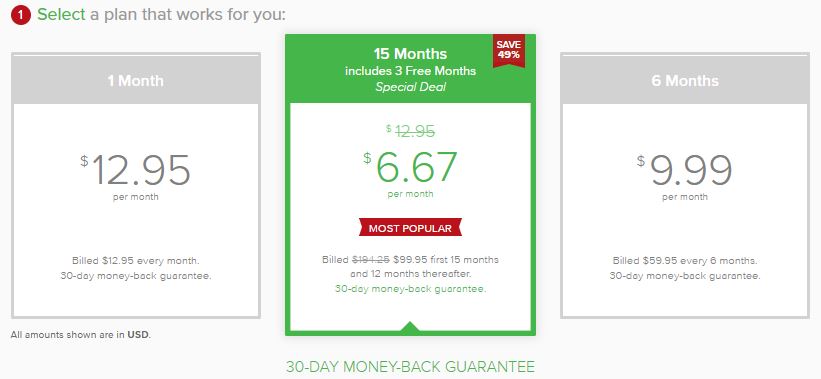How to Sing Up ExpressVPN – Easy Beginners Guide
No doubt that ExpressVPN is leading the VPN industry and has best security features. Here, I will try and answer your question “how do I sign up for ExpressVPN?” with simple step by step ExpressVPN sign up guide.
Before I show you how to sign up ExpressVPN account lets talk about ExpressVPN. It’s a British Virgin Island based VPN service with 3000+ servers in 160 VPN Server locations in 94 countries for Windows, Mac, Android, iOS, Linux and Routers. ExpressVPN offers 30 days money back guarantee which means that they have a lot of confidence in their service. And quite frankly once you start using ExpressVPN you won’t want to switch to any other VPN service.
However, there are loads of Features to discuss which you can find out in my review of ExpressVPN here, but I am not digging in it deeper.
Getting back to the question at hand, let’s find out how to setup ExpressVPN for your device.
ExpressVPN Sign up method
You can easily sign up ExpressVPN in 3 simple steps.
Open ExpressVPN website (https://www.expressvpn.com/)
You can easily find 2 options to move ahead. First one is Get Started and other is Get ExpressVPN. You can click on either.
Step-1: Now Choose your ExpressVPN Plan.
To get maximum discount you can choose 12 months plan which is the most popular. However ExpressVPN also has a 1 month and 6 months plan.
Step-2: Now enter your email address. (You don’t need to worry as you can see the Privacy Guarantee note which says that they won’t share your information.)

Step-3: Choose the payment method to Purchase ExpressVPN Subscription.
ExpressVPN has following payment options. Select your desired payment option and provide your details for payment confirmation.
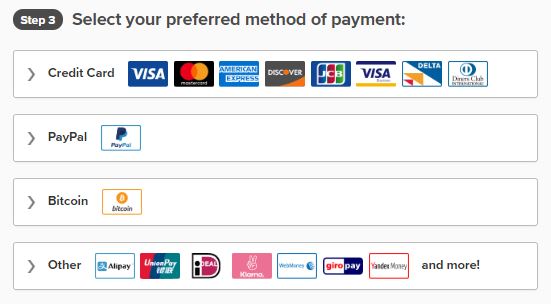
Download and Setup ExpressVPN
After completing your payment process ExpressVPN will send you an email with account password details to login to their website.
Once you agree and pay, ExpressVPN will redirect you on website where you will have your login details with Activation Code that you need to copy, it will come in handy later to complete the activation process later.
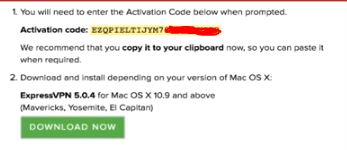
Now download ExpressVPN app from the website or email address that you have in your mail box from ExpressVPN. Install ExpressVPN and enter the activation code you copied earlier to launch the ExpressVPN properly.
Now you are ready to use ExpressVPN, just connect to your desire ExpressVPN server from the list and bypass geo restrictions from anywhere.
Related: How to Install ExpressVPN on Firestick
Can I Sign up for Free on ExpressVPN?
Unfortunately, ExpressVPN does not offer free trial. The only advantage is you have 30 days money back guarantee to use ExpressVPN. So just sign up ExpressVPN and use it with full features and if you find it not to be of your liking then you can ask for your refund.
So you can’t sign up for free on ExpressVPN but that doesn’t mean your money is going to be wasted. You have ExpressVPN guaranteed that is 100% risk free.
Same as NordVPN, they offer 7 days free trial with full featured functions but as compare to ExpressVPN its not good enough.
Conclusion
Well, that’s all about it. Hopefully I have made your life easier with this guide. Now you can easily download and sign up ExpressVPN account.