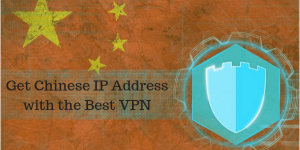NordVPN Server List for your location on the Internet [2020 Edition]
The most sought-after feature of a VPN service is the number of Servers it has at its disposal. NordVPN takes the cake with 5,600+ Servers in 60 countries. With such a wide server range NordVPN covers the vast needs of its users base from p2p servers to obfuscated Nordvpn server list.
I have already talked about how to connect to the NordVPN server list in my NordVPN review. In this article I will try and answer the varies question that stir up on the internet regarding NordVPN server list.
NordVPN Server List by State
Before I get in to the details of what are the most burning questions about NordVPN’s server. Lets take a look of how many servers in each region does NordVPN has.
- Europe = 2000+ servers
- The Americas = 2300+ servers
- Africa, Middle East and India = 100+ servers
- Asia Pacific = 800+ servers
This totals up to 5600+ servers, NordVPN sure does packs a punch when it comes to server coverage. This is one of the reasons I have praised NordVPN in my review. If you look at the screenshot below, NordVPN has also informed the about which region has p2p and obfuscated servers support and which doesn’t. You can also see this information in the app which makes it easier for you to choose the server.

How to turn on Nordvpn Obfuscated Servers
People ask this question a lot when they are trying to connect from a restricted countries like China, UAE, Egypt and Qatar. What is obfuscated servers of NordVPN? In simple terms they are used to bypass the internet censorship. Like I have already mentioned. Getting them to work can be a bit tricky but I will try to simplify as much as possible.
- Open your NordVPN app and click on Settings
- Click on Advance Settings
- Toggle Obfuscated Servers on
- Under Specialty servers, click on Obfuscated Server
- Choose a server from the list
- Once you have selected the server click on the Power button (The green one) to connect. I got into a bit of trouble while connecting and had to contact their 24/7 support. They took about 5 minutes to connect me to the obfuscated server.
- Once connected you will notice the servers will only show the obfuscated servers of NordVPN. You can choose one from their.
Source: NordVPN Obfuscated Servers Troubleshooting
How to Change Servers on Amazon Fire TV
Its easy, assuming that you already have NordVPN on your Fire TV you can follow the steps below.
- Open your NordVPN app on Fire TV
- Select All countries from the Left menu
- Choose the country you want the server
- You can also select specialty server for Dedicated IP, p2p, obfuscated server or Onion over VPN.
- That is it!
Nordvpn Netflix Server List
I have a full guide covered here at NordVPN Netflix and in case you find yourself in trouble you can also read my troubleshooting guide Nordvpn Netflix not Working.
To access Netflix securely with Nordvpn you can use any server listed below.
- Netflix US (United States)
- Netflix CA (Canada)
- Netflix NL (Netherlands)
- Netflix JP (Japan)
- Netflix UK (United Kingdom)
Avail NordVPN coupon to get maximum discount and enjoy american netflix from your region.
Can you locate City for Nordvpn Servers?
NordVPN will show you the city and the country your are connected to. You can’t however connect to the city of the country you have selected. This is a limitation but its done to control the traffic and the latency of each server.
What are NordVPN DNS Servers?
NordVPN native apps automatically configure their DNS servers in order to prevent DNS leaks. However if you are looking to configure them manually then NordVPN Dns servers are 103.86.96.100 and 103.86.99.100.
In order to configure them you can go through their Windows and Mac Tutorials.
Which are NordVPN P2P servers?
NordVPN has hundreds of p2p optimized servers in different locations you can find them in the specialty servers section in your app. In order to enjoy p2p sharing with high speeds all you need to do is connect to the nearest server.
Well that’s about it, If you have any more questions do ask them in the comments below.
If you are looking for the NordVPN Fastest Server then check out my other article for more information.
Note: Black Friday VPN Deals are alive: Get NordVPN 70% OFF for 3 Years in $3.49/Month.