ExpressVPN is one of the most renowned and reliable VPN service in the market and based in British Virgin Islands. It is known for its awesome speeds and tight security. In our ExpressVPN review we are going to be answering all the questions that are being asked by the users. Can you use it for p2p/torrenting? Does it work withe Netflix? Is it really that fast? and most importantly just how safe is ExpressVPN? The short answer to all these questions would be a confident YES! I am going to explain all of this detail below.
Anyone who has looked up on Google for VPNs definitely know this brand, at least the name of it. This is how popular ExpressVPN is in the VPN industry.
If you are looking of an alternative to ExpressVPN then head on to our VPN Reviews page.
ExpressVPN Summary
ExpressVPN calls itself an all-rounder, that too of a brilliant quality as it asks the users to “amplify the entire Internet” using the service.
If I am to sum the entire review in one line, I’d say that ExpressVPN does not keep logs, it works with Netflix, supports p2p/torrenting, has tight security and encryption and has amazing speeds. ExpressVPN fires on all cylinders and is worth every money you spend.
Because of high demand we have covered a separate blog about how well ExpressVPN works with Netflix.
Our ExpressVPN Review Score out of (5)
- Features: 4.8
- Apps: 4.7
- Security: 4.9
- Speed: 4.7
- Overall: 4.8
ExpressVPN Features
We are starting our critical ExpressVPN review from analyzing each of its major feature. We are going to deal with each feature separately below.
ExpressVPN for Netflix and Other Streaming Sites
One thing which we testify in our ExpressVPN review is the fact that it really is effective in unblocking content from anywhere on the web and it is really popular for its unblocking powers. Be it a radio service, online channel, or even Netflix, ExpressVPN did unblock everything and we were able to access all of it from any country we chose.
It is one of the most popular use of VPNs, but it has recently become a bit challenging for the VPN providers when Netflix and a handful of other services started their crackdown against VPNs.
Even ExpressVPN was not able to get the users have access to Netflix of other countries than their own, but in just a few months, ExpressVPN came back strong and did what seemed impossible in the beginning for many providers (using ‘impossible’ is a bit strong, but who doesn’t like more drama?).
ExpressVPN Speed Test
There are numerous vpn comparison websites that claim that ExpressVPN is fast. I am also a strong advocate of ExpressVPN speed. In order backup my claim I ran a speed test in which I tested ExpressVPN’s speed from different locations. Keep in mind that speed tests depend on a lot of variables like the performance of your system, your internet connection and your location. I have kept in mind all of these factors and the results are shown below.
These speed test were conducted from Germany and the base speed of my Internet was 98.71 Mbps. I divided these tests in two parts. First, I tested the speeds when I connected with the closest servers in Europe and Second was when I tested ExpressVPN’s speed when I connected to American Servers.
ExpressVPN speed Test – Amsterdam-Netherlands
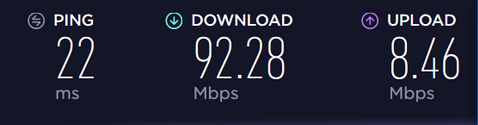
ExpressVPN speed Test – Paris – France
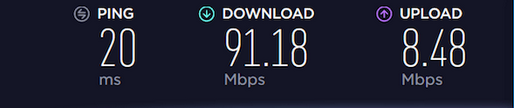
As you can see that when I connected to servers that were close to my physical locations the speed was almost touching my base speed of 98.71 Mbps. This just shows that ExpressVPN really is the fastest.
For the second part I tested the speeds connecting to the US servers and the results were as followed.
ExpressVPN Speed Test – New York – USA
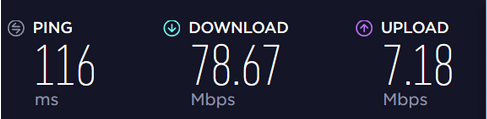
Even though I connected to a server that was very far from my physical location, I was amazed that the speeds only dropped by 20%. I also tested ExpressVPN’s speed while connecting to Aisan Server (Hong Kong) and the download speeds was 50 Mbps. this was a huge a drop but this was expected when you connect to a server that is very far from your location.
Judging by these results, it is safe to say that ExpressVPN is one of the fastest VPN I have tested. If you are looking to unblock a channel and want to stream shows at good speeds then ExpressVPN is the best choice. You can check out the ExpressVPN website to see that they pride them selves on their fast speeds.
24/7 customer support
This has become a mandatory thing if anyone is willing to get its way up to the top, or at least be a considerable contender for being the best in the business. So like various other decent service providers, ExpressVPN too provides a 24/7 customer support, so that the users around the globe can get help whenever they are in need of it.
How Safe is ExpressVPN?
ExpressVPN is safe, and there is no doubt about it. They don’t keep logs and they have never handed over any to the authorities. They have 256-bit AES encryption which is enough to hide and encrypt your data online.
ExpressVPN Split Tunneling
If you already are a VPN user then most probably you are aware of this feature. Split tunneling basically helps users to create two paths for their data to be transmitted.
They can choose which apps or browsers use the secure encrypted tunnel created by ExpressVPN to transfer data while other apps and browsers can use the local network.
It helps when a particular website or service works only on the local network or the user wants the best speed for their particular activity, on the other hand they are willing to keep their personal activities private.
256-bit AES encryption
This encryption algorithm is extremely effective and commonly used. This is the military grade encryption protocol, however, many service providers commonly use 256-bit AES encryption for the services. So, ExpressVPN is meeting the standards of of encryption to keep the users secure, but it is not the only one.
No activity logs, no connection logs
While there are several service providers who has strong no logs policy and they claim that they do not keep any logs or any activity logs of the users. However, many seem to keep connection logs or time stamps under the name of service improvement. ExpressVPN claims that it neither keep the activity logs, nor the connection logs, so the users are totally secure and their privacy is actually protected.
The Turkey Incident
ExpressVPN’s data center in Turkey were raided and their servers were seized by the Turkish Government to investigate the Assassination of the Russian ambassador to Turkey. The authorities were hoping to find some valuable information but the ExpressVPN servers they seized had no logs. This just proves that ExpressVPN truly is a VPN that keeps no logs of its users. Source: TorrentFreak
Anonymous browsing
ExpressVPN claims to be a vocal advocate of internet privacy since 2009 and it really is. However, some would call it the tricks of the trade or something that is best for business. Whatever the reason is, ExpressVPN does help in keeping the users anonymous on the web. While it is one of the basic feature of any VPN, many only talk about it. We assure you that in our review of ExpressVPN that they are not all talks, no deeds kind!
Zero-knowledge DNS
In our ExpressVPN review this is another impressive feature that is sort of unique to ExpressVPN. While others work hard on DNS blocking, ExpressVPN has created its own private and secure DNS which uses the same encryption and security that the servers use. So, this way the users should not be worried about any threat of that sort. Like ExpressVPN itself says “Your DNS traffic is your business. Protect it.” using ExpressVPN’s zero-knowledge DNS.
Three Simultaneous Connections
We would not call it a positive for ExpressVPN because there are many services which offers more than what ExpressVPN offer with a single subscription in terms of simultaneous connections.
We are going to discuss the pricing later in our ExpressVPN review but it is one of the most expensive VPN services. Being expensive, offering 5 simultaneous connections. Though, the performance of ExpressVPN is above average!
How much does ExpressVPN Cost
We have come to the point in our ExpressVPN review which is not the strongest suit of this Iron man. Currently, ExpressVPN offers three different pricing plans which are as follows:
- 1 Month: $12.95/Month
- 6 Months: $9.99/Month i.e. $59.95/6 Months
- 12 Months: $6.67/Mont i.e. $99.95
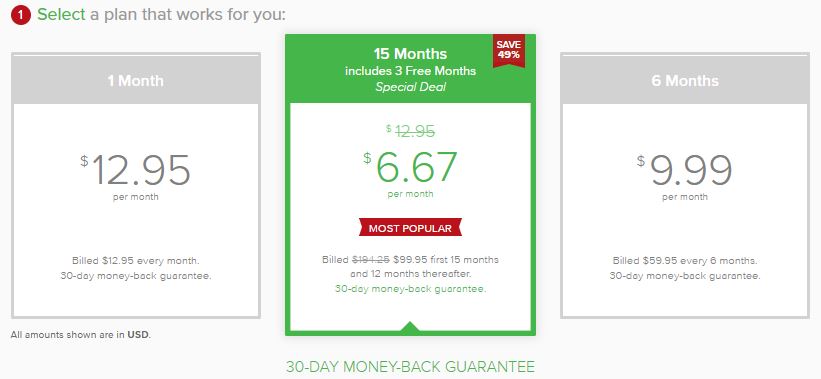
As you can see, ExpressVPN is one of the most expensive, if not the most, VPN providers in the industry.
However, all the plans come with all the features which we discussed above and with access to all the servers in all the available locations.
In addition, ExpressVPN also offers a 30 days money back guarantee which is hassle free with all plans.
In addition, all the apps comes free with the service as well so the users can take full advantage on any device without any hassle of manual setup.
Additionally, ExpressVPN accepts variety of payment methods so the users do not face any trouble getting the service from anywhere in the world. The accepted payment methods include credit card, PayPal, Bitcoin, AliPay, UnionPay, WebMoney, and more. So, whatever payment method you prefer, you can get ExpressVPN if you are looking for a great service i.e. a little more expensive than its rivals. Check out the details how you can sign up for Expressvpn.
ExpressVPN Protocols
Like many ace VPN service providers, ExpressVPN too support all the major VPN protocols to fit all the needs of its users.
The major protocols that ExpressVPN supports include OpenVPN TCP, OpenVPN, UDP, SSTP, L2TP/IPsec, and PPTP.
OpenVPN TCp and UDP are the recommended VPN protocols for obvious reasons, but there are more if the user is having trouble with OpenVPN protocol.
The good part is that the apps automatically selects the best protocol for the users, so you can let that part to the app and we have tested it ourselves.
ExpressVPN Servers & Locations
ExpressVPN does not have the largest network of servers, but the ones they have provides a really good performance in terms of speed and connection.
Currently, ExpressVPN has more than 2000 VPN servers strategically placed in 148 VPN locations in 94+ countries around the globe.
So, the users can easily get the coverage or availability from any continent around the globe without any hassle.
Moreover, ExpressVPN also provides P2P support on all the servers. It means that the users can use torrents by connecting to any of the servers of ExpressVPN.
Also, ExpressVPN recommends the users to use Smart Location which automatically selects the most optimal server for the user based on their location.
The speeds on the servers is actually better than most of the VPN providers. We tested more than 100 different servers where the connection and speed was above average.
All in all, ExpressVPN is brilliant in terms of performance and the pricey product proves it worth right in terms of performance.
So our review about ExpressVPN features, performance, price, servers and locations suggests it to be a really great service and proves that it is worth spending money on if someone’s looking for a good performance and have a better budget than usual.
Now is the time that we review the ExpressVPN apps for all the four major platforms. Now we are going to move on to the review of Express VPN for iOS, OSX, Windows, and Android.
ExpressVPN for Mac
The app of ExpressVPN for Mac is really handy in terms of usage and design as well. Their Mac client is supported on Mavericks, Yosemite, Sierra and High Sierra which means almost all the versions of Mac OSX.
It is extremely sufficient for the Mac users because it has all the major features integrated with the one click connect option.
ExpressVPN Mac client keeps OpenVPN as the default VPN protocol which the users do not need to change unless they have advanced usage of the VPN or they are pros.
In addition, the network lock kill switch is also integrated in the Mac client which helps protect the users’ privacy in the instances of disconnections.
The client also has the split tunneling feature which we explained earlier. It also has the advanced leak protection for any kind of data leak that can cause privacy breach for the users.
So, overall, the Mac client is really great in terms of UI and functionality. We would give it a solid 4.5 after the usage!
ExpressVPN for iPhone
ExpressVPN for iPhone and iOS is nicely developed in concordance with the Apple mobile devices. It is supported by iOS 8 and above which covers almost all the devices.
Additionally, the app of ExpressVPN for iPhone and iPad has all the servers that ExpressVPN offers along with a very stable connection.
In addition, iOS app is available in 17 languages: English, Dutch, Danish, French, Finnish, German, Italian, Japanese, Korean, Norwegian Bokmål, Portuguese, Polish, Russian, Spanish, Swedish, Thai, Turkish.
The best thing we found in ExpressVPN for iOS is the instant login feature. You do not need to retype your username and password to get into the app.
Also, the app gives the ease of one tap connection and marking favorite servers and locations. Another awesome feature is the integration of 24/7 live chat within the app which gives the ease to get help without leaving the app.
So, the app is really good in terms of usability and design. It is also very native to the iOS platform which makes it more user friendly and less buggy.
Using ExpressVPN iPhone has been a great experience and it certainly is recommendable for high budget and quality usage.
ExpressVPN for Windows
The Windows client of ExpressVPN is good in performance and a bit mobile in terms of design.
However, functionality of the app is consistent with other apps and the features are well integrated to make the app more functional and usable.
The app is supportive on Windows Vista all the later versions of Windows operating system.
The notable features we found in our ExpressVPN review for Windows include smart location which automatically selects the best server based on the location of the user.
It also has advanced leak protection for fool proof anonymity and split tunneling within the app. It also has the internet kill switch which works as a fail safe option at the times of unwanted disconnection.
Again, the integrated 24/7 chat support is a great plus for the users from within the app.
The Windows client of ExpressVPN is as impressive as other apps of ExpressVPN are. Functionality and design is quite uniform, making it nicely uniformed on all the platforms.
ExpressVPN for Android
ExpressVPN for Android is nicely developed keeping the specifics of Android in mind. There is a great balance of Android platform’s specification and the uniformity of apps on other platforms.
It is supported on Oreo, Nougat, Marshmallow, Lollipop, KitKat, and Jelly Bean which covers almost all the Android devices there are.
In terms of features, the Android app is also equipped with smart location feature and marking favorite locations and servers.
In addition, it also has OpenVPN as the default VPN protocol with one-tap connectivity for the ease of use. ExpressVPN for android also has the integrated live chat support where the agents are available for help around the clock.
So, overall ExpressVPN is really impressive vpn app for android in terms of functionality and UI along with the usability of features and excellent integrations.
ExpressVPN for Router
ExpressVPN has apps to setup VPN on certain routers.
These particular routers include:
- Asus RT-AC56(U/R/S)
- Asus RT-AC68U
- RT-AC87U Asus
- Linksys EA6200
- Linksys WRT1200AC
- WRT1900AC(S) Linksys
- Linksys WRT3200ACM
- Netgear R6300
- Netgear R7000
- And Netgear Nighthawk R7000
In addition, the rest of users can easily setup ExpressVPN by manual method on D-Link, Netduma, Sabai, TP-LINK, and other Asus models.
In addition, ExpressVPn also offers pre-configured routers for the price starting from $199. We noticed in our ExpressVPN review that it is a good idea to setup ExpressVPN on router because of lesser simultaneous connections. Also, since the customer support team is already there for help round the clock, setting up router even manually is not a big of an issue for the users at all.
Final Words
All in all, our ExpressVPN review suggests that it is a very good and reliable service in terms of performance and privacy as well.
However, the price of the product is more than many of the service providers which even falls in the top tier with ExpressVPN. You can check out the price comparison of ExpressVPN vs NordVPN.
The features are great and some of the innovations like speed test and private DNS is impressive. Overall, the service is really likeable and recommendable for those who are looking for a reliable, good performing VPN service even for an above average price.





