An Atlantean from the most advanced aquatic civilization, seen in the part of the British Virgin Islands, to provide online privacy, Surfshark is getting fame and title of best VPN providers.
Surfshark is not an oldie in the VPN industry, but still creating quite a great impression. This Atlantean VPN is getting praise for its unblocking capabilities and exceptional customer support.
Moreover, the performance, speed, privacy, and security it offers to users at an economical price, creating fierce competition for other VPN providers.
Overall Surfshark is a phenomenal performer when it comes to providing anonymity and unblocking sites.
It offers more than 800+ servers from 50 countries, two of the most exceptional tunneling protocols (OpenVPN and IKEv2) and infinite bandwidth for torrenting.
Personally, if I am at your place, I will subscribe to this provider, after reading this blog.
However, I also admit that there are a few aspects, which are still missing in Surfshark as compare to NordVPN and ExpressVPN.
However, Surfshark offers some good features that make me choose it as my security partner. Moreover, to explain this choice of VPN, here I am going to provide extensive Surfshark Review 2019.
Before starting the audit, I would suggest users before subscribing for any VPN provider, go for this detailed guide to what VPN is and how it works. It will significantly enhance your ability to understand the technical aspects that lead you to choose the best VPN services according to your need.
Surfshark VPN – Pricing
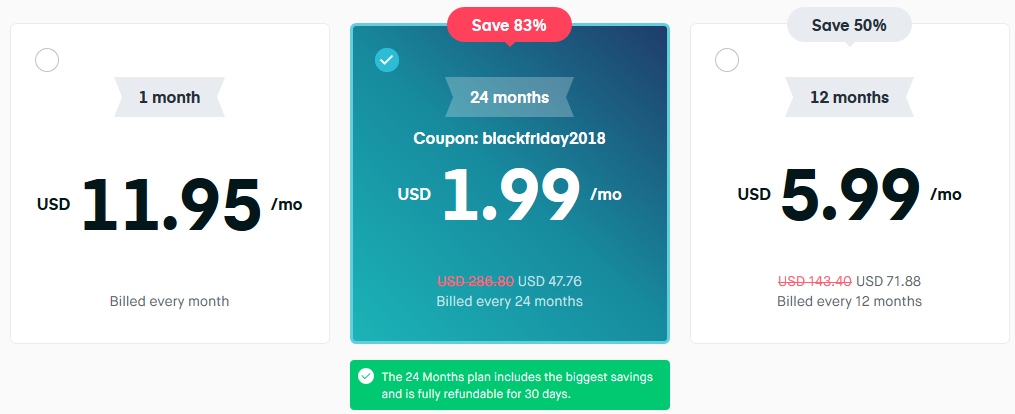
Monthly Subscription: Starting from $11.95 per month that is bit overpriced. Personally, I would suggest the price should be 20% to 30% less to entice more users to subscribe it.
Annual Subscription: Annual subscription is quite affordable and worth it since you can subscribe this amazing service just for $71.88. It means it will cost you $5.99 monthly.
Two Years Subscription: This is the most economical subscription offer by any VPN provider if you see its phenomenal features it offers.
You get whooping 85% discount and price goes down to $1.99 monthly, which is $47.76 in total.
It means you will be in benefit if you go for bi-yearly subscription. And I think the performance and features Surfshark, two years subscription should be your choice.
Especially for those users who are looking for unlimited bandwidth for unblocking streaming services with incredible online anonymity.
Additionally, another reason to go for 2 years subscription of Surfshark is economical and cheap as compared to other VPN providers who offer the same phenomenal performance.
In short, you will not regret at all since the price is vindicate the value and features provided by Surfshark.
Modes of Payment Accepted by Surfshark
Surfshark accepts all primary method of payments. Here is a list of ways of payments accepted by Surfshark:
- Debit/Credit Cards
- PayPal
- Ali Pay
- Cryptocurrency
So far payment through cryptocurrency is the best method for those users who don’t want to share their credit card or financial details. Since you can pay for subscription anonymously via cryptocurrency.
Jurisdiction
One of the significant aspects of choosing a VPN service is that it should not operate from 5, 9, 14 eyes + cooperative countries.
Fortunately, Surfshark does not operate from any of these eyes countries, which is excellent. It is produced from British Virgin Islands (BVI) that is not a part of Great Britain.
This is why Surfshark is free from any data retention policies and not liable to provide users data to any government and spy agencies.
Although, to some extent, some of the privacy evangelists think that BVI might be a part of Britain. And Britain comes under mass surveillance countries.
It means upon request it should corporate when it comes to citizens’ data with all of its members.
However, let me confirm you here that BVI is free from these agreements and does not come under these “eyes” countries.
Therefore BVI seems to be an ideal place for VPN providers to operate from there and free from any data retention or sharing policies.
And it follows the reason why VPN from great ocean civilization choose to operate from BVI. Moreover, in BVI, gag order and data sharing request are much more complicated than data surveillance countries.
Due to this, Surfshark is free from following gag orders and data sharing requests.
Apart from this, Surfshark comes in the list of top-notch VPN providers who keep zero logs. Thus, location in BVI does not affect much to its complete security.
What is Surfshark Logging Policy?
Surfshark keeps
When it comes to logging policy, Surfshark is one of those best VPN providers that only keep information regarding your email and mode of payments.
However, keeping this kind of information does not hurt your privacy. But it helps Surfshark to manage your account efficiently and listen to your issues on an immediate basis.
Surfshark does not keep
Surfshark does not keep logs regarding user usage that includes:
- Information regarding your IP address and the IP address provided by Surfshark)
- Any information related to browsing, purchasing and downloading activities
- Information regarding VPN servers you are using
- How much bandwidth you consume
- Session information
- Connection and usage time of VPN servers (When was a server connected to and disconnected from and how long did the user stay on that particular session)
- Any information regarding network traffic
Surfshark Doesn’t Leak at All
Surfshark is one of the finest Atlantean warriors that does not leak at all. The shield it possesses does not allow users information to leak and compromise your IP address.
This VPN put it all to keep users information and data entirely private by continuing it deep down in the sea where no one can reach.
To provide you evidence, I ran Surfshark on four different IP leak test websites.
Surfshark Free Trial & Refund Policy
Many top VPN services offer a free trial, but unfortunately, Surfshark does not provide full fledge free trial if I put through it the actual meaning of free trial.
But personally I think you do not need any free trial if you are going for Surfshark since it never let you down due to its maleficent performance.
Is SurfShark VPN Free?
No, SurfShark is not free. Although Surfshark offers 30 Days money back guarantee if you do not want to continue with their supreme service.
Thirty days money back guarantee makes sense and provide you an opportunity to test the service for quite a long period. In this way, Surfshark takes care of all the issues you are facing while using their service.
In result, you get one of the best VPN services and do not claim for refund.
However, the long refund policies offer only by those official VPN services that perform well.
Although there is no denying in that some average VPN providers use to offer this long term refund policy due to the endowment effect.
It means the longer you use the service, the higher the bonding you develop with the service and start getting used to it. But this is not the case with Surfshark due to its exceptional performance.
Surfshark Warrant Canary (Transparency Report)
Usually,the privacy policy of a VPN provider does not answer the question regarding whether your provider shares your data or not upon gag orders, government agencies, or national security request.
Although, personally I think, all users have the right to know whether the VPN service shares your data upon different requests by surveillance entities or not.
So, where you can find this information in the case of Surfshark? Well, look into their Warrant Canary section.
Warrant Canary is another term used for transparency report by VPN’s that provide information regarding request they received by government agencies and national security to share users’ log data.
Also,provide information regarding how VPN service responds upon these requests. Like if your VPN provider facilitates them or not.
Surfshark’s Warrant Canary report is wholly sterile and pure:
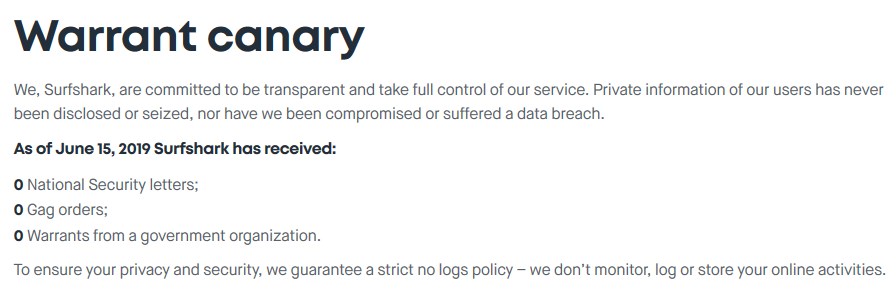
Offering Warrant Canary by Surfshark is something heroic since not all VPN providers provide Warrant Canary as they fulfill the requirements of such requests.
To add, by providing this transparency report to users, Surfshark gets more credibility that leads to reach the top ranking position in the VPN industry.
Surfshark, Controversy Free!
Since data is fuel for running online services, there are VPN providers who are part of horrendous scandals.
Like some of the VPN providers have a history of cooperating with mass surveillance entities. However, none of them ever accepts it officially or ever provides it on their website.
The only thing they do is providing bogus explanations and trying to come up clean as a whistle. For this, I spend almost two days to find out whether Surfshark is also a part of some scandal or not.
I could not find a single scandal, report, or news that said so, compelling me to give the provider a clean chit on its background.
Surfshark Works Incredibly Well in China
Since China is a non-democratic country, it is quite tricky for many VPN providers to survive there.
On the other hand, you cannot deny the fact that China is a goldmine for VPN providers due to the humongous population and tight internet restrictions with the help of “Great Fire Wall.”
And using VPN service is the only way to access the internet with freedom.
Even the majority of VPN providers are banned in China, which closes the door to access their services unless they offer any redirection link.
Moreover, the Great Firewall works in a way that deploys packet inspection that blocks VPN traffic to pass unless it is obfuscated.
But if you are in China or planning to go there, you should opt in for Surfshark since it works incredibly well there.
According to Surfshark terrific customer support on Reddit, the VPN from Atlantis works completely fine in China on Android and Windows platform. You can find the redirection link here to get Surfshark in China.
But unfortunately, this online privacy warrior from Atlantis is still finding a way to offer its services for iOS and Mac users.
However, according to its officials, they are almost there and release their app for the iOS and Mac users in China.
In short, if you want a great VPN at an economical price, you should go for Surfshark.
Surfshark Apps Review 2019: OS Compatibility
Surfshark, when appears on the lands of earth from the deep down from the ocean, only found in the form of Android and some essential browser extension.
But just like Aquaman, Surfshark understands the demand to becoming a best VPN service and offers refined sets of new apps for almost every primary OS available in the market.
Currently, this VPN from Atlantis offers apps for the following OS:
- Windows
- Android
- Mac
- iOS
- Extension for Google Chrome and Firefox
- Firestick app
Surfshark Windows Client App
For any VPN provider, their client/app on Windows OS plays a vital role in success due to the immense amount of users use this platform.
Therefore the client should be a well performer to satisfy the needs of Windows users, both professionals and noobs (Beginners).
The app offered by Surfshark for its Windows users is an example of perfect app for VPN; necessary and without any fluff, offer not more than 5 buttons on the interface followed by one big “Connect” switch and “locations” on the interface of the main screen.
And the best thing I love about its app, once you get connected, the IP address you are connected to shows right top center of the home screen.
Further, on the top right screen of the app shows the “Settings” option, represented by the “gear” icon.
From the “Settings” option, you can find the following options to personalized the VPN settings according to your need:
- Connectivity
- Notifications
- Security
- Kill Switch
- CleanWeb
- Whitelister
- Advanced
- Protocol
- Crash Reports
- No Borders Mode
Overall, Surfsharks’ Windows app is well structured, and all the things are on the fingertips due to its simple and exceedingly responsive features.
After spending almost a week to test its Windows client, here are some key points I want to share with you:
- I found not a single malware incident and face app crash case
- The connection speed to a server takes not more than 10 seconds
- The list of locations is super easy: you can find from the list or search for it from the search bar option.
Here is how you properly configure SurfShark on windows 10.
Surfshark Android Client App
The experience of using a desktop app is far more different from using an Android app. Especially in the VPN industry.
Many several problems needed to be resolved only if you have team of professional developers. So is Surfshark’s Android app have all the features and aspect to stand out?
The answer is yes, it does quite remarkably. From 2018 until now, Surfshark works hard to transform their Android app in one of the finest and handy apps.
The interface of the Android app is clean and straightforward, which makes it super easy to use.
The home screen perfectly designs that contains a vast “Connect” button for connecting to or disconnecting from the VPN server.
I usually notice the VPN apps that offer several features on their app home screen, create complexity for users to avail the service.
By keeping simple and easy to use, Surfshark is doing a great job. You can avail the following features in its Android app to personalize it according to your need.
- Connectivity
- Security (CleanWeb and Whitelister features comes under this section in Android app)
- Advanced
After testing the Atlantean VPN Android app for almost week, following things I want to share with you:
- Similar to the Windows app, it takes not more than 10 seconds to connect with the VPN server.
- Offers multi-hop feature on the top right of the screen that you can use to access Double VPN connection
Under the “Quick Connect” option on the home screen, the app offers “All locations” option. From where you can choose a server you want to avail.
Surfshark Mac Client App
Its Mac application is somewhat limited in choices but provides a kill switch, and (not visible)DNS, IPv6, and WebRTC leak protection.
Additional features are cleanest, WhitelisterTM, multihop servers, and traffic obfuscation.
Speed and stability are great (well the ones we checked, this may vary) and the ease of use makes this product a real great and new contender in a crowded market.
Its pricing and service are among the best around, so if you are in for a VPN, check out Surfshark.
Surfshark iOS Client App
Most of the VPN providers’ iOS clients do not offer much as compared to Windows and Android client.
This is because iOS supports very few VPN protocols, which is hard for VPN services to offers as many features as they provide in their Android and Windows app.
Therefore, It has been analyzed that majority of VPN services iOS app fail to Unblock Netflix. However, when I tested the Surfshark iOS app, it surprises me with its stellar performance.
The simplicity with extensive functionality, Surfshark’s iOS app, without a doubt, one of the best as compares to Top-notch VPN providers’ iOS apps.
And If I would say that how Surfshark is working on its overall OS clients, it will become the best VPN provider in the future, I think there is nothing wrong in saying that.
Look at the clean and simple design of Surfshark’s iOS app:
The only difference between Surfshark’s iOS and Android app is that in its Android app when you tap on the “Settings” option, you will get sub features choices that lead you to personalize options further.
However, when you tap on the “Settings” option in its iOS app, you will not be looking at the list of sub-menus that can be navigated for opening further features and functionalities. Instead you will see a list of features you can access directly.
Here is the list of features that you can use in Surfshark’s iOS app:
- Kill Switch
- Clean Web
- No Borders
- Multi-Hop Feature
Does Surfshark’s work with Firestick ?
The binging crave is all time high nowadays. And due to geo-restrictions on your favorite streaming channels, demand for VPN for streaming is at its peak.
This is why VPN providers should not only good in providing online anonymity and privacy but also good in unblocking streaming services like Netflix, Hulu, BBC iPlayer, and Amazon Prime.
But except Amazon Prime, none of the mentioned above service do have the dedicated streaming device.
If you want to watch your favorite Amazon Prime shows and movies with the best experience, you should watch it through their Firestick device.
Moreover, with the Firestick device, you can also binge other streaming services like HBO, Netflix, etc. However, to access your favorite content offer by these mentioned above, streaming services to unblock it.
And for this Surfshark being a newbie in the industry as compared to the top of the line VPN such as NordVPN and Express VPN, understands the demand of users by offering an exclusive Firestick app.
You can download this its Firestick app directly from their Amazon App Store.
Surfshark Servers Speed and Performance
Servers speed and performance are the most crucial part, which ensures that whether VPN provider comes under best VPN services, or not.
Therefore, if the servers provided by a VPN provider are well built and performing well, the VPN would be providing excellent service too.
When it comes to Surfshark, over the past couple of years, it is now providing more than 800 servers in 50+ plus countries all over the world.
Most of the servers provided by Surfshark are from Europe and North America. However, this Atlantean VPN recently added new servers in the following locations:
- Singapore
- New Zealand
- Israel
- Chile
- India
- Turkey
- South Africa
- Costa Rica
Addition of these servers expands the grounds of Surfshark services to protect its users’ online privacy and unblocks their favorite content globally.
However, having a large number of servers are not good enough if they failed to provide high speed.
This is why I conducted a speed test on three major servers to analyze whether Surfshark provide good speed or not.
Moreover, not like other VPN review sites, I do not conduct a test on high-speed internet only.
But I tested servers in two types of scenarios: 1- Servers Performance on High-Speed Connection (Up to 100mbps) and 2-Servers Performance on Average Speed Connection (Up to 30mbps).
The reason why I tested Surfshark on average speed connection is of not all the users get high-speed connections, especially in third world countries.
Therefore choosing a VPN provider by looking only into high-speed connection might end up with a VPN who only performs well high-speed connection.
Surfshark’s Servers Performance on High-Speed Connection (Up to 100 mbps)
Before providing you my test result, first, let me show you actual internet speed without connecting to VPN.
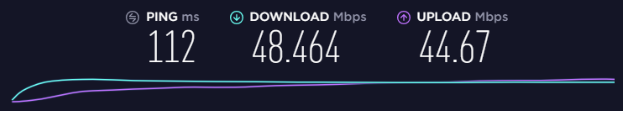
I took three servers to test the performance results, which are:
- US (Miami)
- Hong Kong
- United Kingdom (Manchester)
The speed of the internet was varying from server to server. Although, speed tests on all the above-mentioned servers are good enough for browsing with anonymity and unblock your favorite content.
US (Miami)
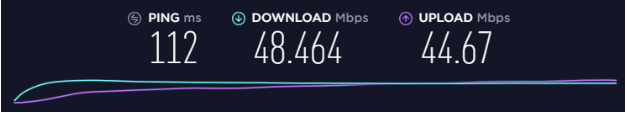
As you see, after connecting to Surfshark’s US server, both download and upload speed dropped to half but still good enough to use as compared to other VPN providers.
Hong Kong
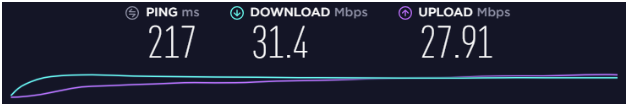
However, after connected to Surfshark’s Hong Kong server, both download and upload speed dropped more than the US server, which makes sense.
Since it is already very few VPN who can provide VPN services in China, the speed test result shows the pretty good speed that could convince you to subscribe for Surfshark.
United Kingdom (Manchester)
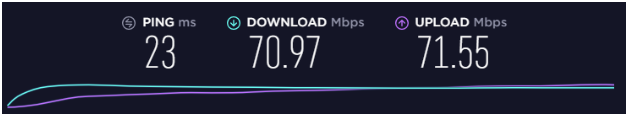
The most exceptional result I found with very low dropped down in speed is when I connected to United Kingdom server, which is quite remarkable and massively convincing for opt-in Surfshark services.
Servers Performance on Average Speed Connection (Up to 30mbps)
When I tested the same servers on average speed connection, the results were quite different from the results that I tested on a high-speed connection.
But let me share the internet speed without connecting to VPN:

US (Miami)
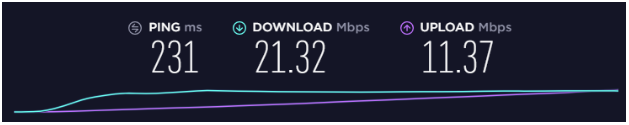
If you compare the speed drop down from the high-speed US connection result, at 30 Mbps connection the speed does not go down much and acceptable to use.
Moreover, at high-speed connection, we see almost more than 50% dropped in speed.
Whereas, at 30 Mbps connection, as you see the speed drop is not more than 30% to 35%, which is quite convincing again for the users who are using average speed connection at their locations.
Hong Kong
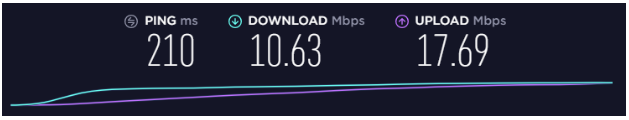
The results for Surfshark’s Hong Kong server is very similar to the test result we got for high internet speed connection. However, for this, I talked to Surfshark’s support chat for is there any way to improve the server speeds?
Surprisingly, I am pretty impressed by their response when they properly guide me to improve servers speed.
The instructions provided by chat support include some changing in command prompt settings and reinstalling the apps again on different devices.
After following the instructions and make some changes, I experienced not the drastic change in server speed but worth mentioning since the servers speed improve by 15 to 20%.
United Kingdom (Manchester)

The best test result I experienced with Surfshark’s the United Kingdom in both high speed and average speed connection since the speed drops down in speed were minimal, which is terrific.
Surfshark Compatibility with Netflix
Several VPN providers fail to provide Netflix access. And the same goes for torrenting since most of the VPN providers restrict the bandwidth.
But surprisingly when it comes to Surfshark, it allows users unlimited access to Netflix and great speed for torrenting.
To test it, I tested 5 different Surfshark’s servers to analyze whether it works with Netflix or not:
- USA (Miami)
- Spain
- Singapore
- United Kingdom
- Canada
All of the mentioned above servers I tested, Netflix works perfectly fine with each one of them.
Surfshark Compatibility with Torrent
According to Surfshark, their entire service is P2P friendly for torrenting. This is something phenomenal since it provides to restricted websites.
The cherry on the top, Surfshark offers unlimited bandwidth for torrenting, which convince me to use Surfshark services.
Surfshark promotes unlimited and uninterrupted streaming so long as you’re using the service. So, if you like to torrent a lot while watching the latest season of your favorite shows, Surfshark has your back.
Following are the steps that help you to access Torrents privately and securely:
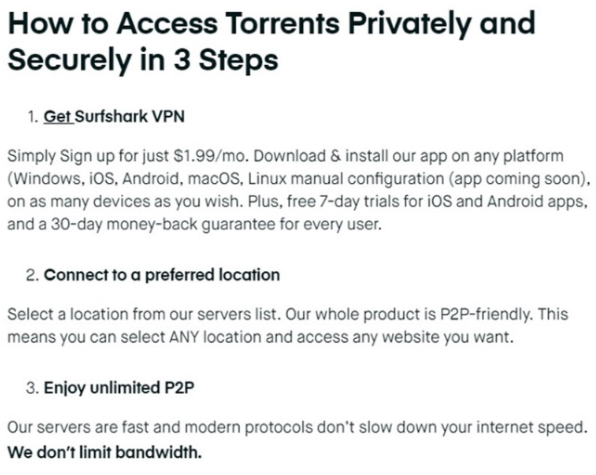
Surfshark Users’ Review
To provide more creditability to this Surfshark review, I search for random users’ perspective regarding how this Atlantean VPN works in different scenarios.
87% of users give excellent ratings, 6% users give great, 2% users give average, 2% give poor and remaining 2% percent give bad ratings to Surfshark service.
More than 3/4 of the users give excellent ratings to Surfshark, which is a pretty good sign for the creditability of VPN provider.
Surfshark’s Customer Support
The support was very responsive and helped us to understand the service in a much better light.
Surfshark has a 24/7 live chat feature allowing anyone to zoot through problems or glitches at any time of the day. Definitely a starred highlight of this provider.
Surfshark also supports Torrenting, and the speeds we got on its servers for this activity were reasonable. However, they can be improved upon some more.
On the security front, Surfshark offers just two security protocols, i.e. OpenVPN and IKeV2 along with military grade AES 256 encryption, all of this coupled with an absolute zero logging policy.
Surfshark FAQS
Q: What niche will Surfshark be focusing on more in 2019? Like unblocking, enhancing security, etc.
Most of our users choose our product for privacy and security reasons, and we will continue to follow this path.
Q: Do you aim to increase your server count? If Yes, then in which regions should users be expecting more servers?
Yes, we always work on increasing servers count, as users demand grows. We listen to our users and try to fulfill their requests as soon as possible.
Q: Do you aim to introduce more client apps for any other type of platforms this year?
Most of the platforms are covered already. We will be releasing a Linux application very soon.
Q: Will you conduct a third-party security audit in 2019?
At the end of 2018, we have completed a security audit by reputable company Cure53. As our application codebase grows, we will continue to use 3rd parties to verify our security claims.
Q: How will you make more people take their privacy online much more seriously in 2019?
We use our blog and social media to actualize the issues and try to cover all the major privacy-related events in the world.





